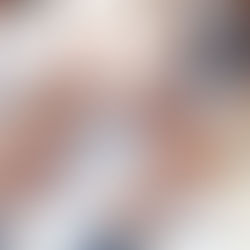5 Ways to Make Xero Work Better for Your Business

Technology and business – it’s a love hate relationship
While technology can help propel companies towards phenomenal growth, it can also serve as a major source of stress for those implementing and leveraging new tools. And just like any relationship, there are always steps you can take to make it better. Perhaps you’ve made the jump into a cloud accounting technology like Xero. You’re excited about its potential and what it could mean for your business – but what’s next? We’re bringing you the top five things you can do to make Xero work better for you and your business:
First and foremost, connect all of your bank and credit cards to Xero In our opinion, this is our number one must-do. Without connecting your bank and credit cards to Xero bookkeeping, you’ll be missing out on so many of its features, especially when it comes to automation. By connecting your cards, Xero can pull in all of that data back into your accounting system and use it to create actual, usable financial statements. If you don’t connect your cards, you will have to manually enter the data. We estimate that with small businesses, often times up to 90% of transactions are coming (and going) through bank and credit card accounts, so use the connecting feature to your advantage!
During the setup wizard use Xero’s chart of accounts and don’t add too many additional accounts Sometimes, we see businesses add additional accounts that they think they’ll need alongside Xero's chart of accounts. Keep in mind: Xero’s chart of accounts was built very purposefully. Use it. And then, as you go along in your business, consider other accounts you might want to add in the future. We often see businesses do too much when they set-up Xero which makes categorization of transactions unmanageable and cumbersome. Start light, use the recommended accounts, and then slowly augment them later.
Download the mobile app to your phone Xero has a killer mobile app. No, really, they do. They also have a great app for the Apple watch. Think about using Xero accounting and bookkeeping beyond your laptop or desktop to help you stay on top of your financils. Essentially, by having the app, no matter where you might have it installed, you’re encouraged to use it often. If the app is installed on a device you have with you all the time, you’re going to get notifications, and you’re going to interact with your accounting data on a more regular basis. As such, you’ll stay more connected and be more in tune with the performance of your business.
Find an adviser Xero strongly recommends you connect with a Xero adviser for accounting help. These are fellow accountants, so either connect your accountant with Xero or find another good adviser to connect with because most likely you will have some questions that you can rely on your adviser to answer. Of course, AcTech Cloud is a Xero partner and great advisory partner for you, too.
Check-out the Xero app marketplace As of today, there are over 700 connected apps with Xero. Maybe apps you are using right now are already connected to their marketplace which can help you streamline your accounting. Perhaps you’ll find an app that you aren’t using that you can add to your accounting arsenal. Let us also let you in on a little secret: Along with the Xero app, if you’re using G Suite (Google Drive, Hangouts, etc.), take advantage of the G Suite integration. One of our favorite features is connecting your G Suite gmail account to Xero. If you connect your account, you can create mini inboxes of conversations with customers and vendors in Xero. Think about it like this: you’re looking up a vendor you owe a bill to. By connecting your gmail account with Xero, you can see your historical emails with said vendor to see if you’ve paid the bill or not. No need to dig or have extra back-and-forth communication.
By implementing these tips, you can make Xero an even more powerful tool for your small business’ accounting needs. If you’re looking for help leveraging the tool for your business, we’re here to help.